Last Updated on November 17, 2022 by maximosecrets
On Item Master application there is a Meter Group and Meter field. These two fields perform completely different functions, they are not connected. The Meter Group field is only associated with rotating items, the Meter field is only associated with non-rotating items. I’ll discuss the use of a meter in a separate article.

A Meter Group can contain one or more meters of all three types, Gauge, Continuous or Characteristic.

When an asset is associated with a rotating item, to make it into a rotating asset, the meter group is copied to the asset.

The meters of the meter group become asset meters and are shown on the Meters tab of the Assets application. There may still be some additional steps to set up each asset meter depending on the type, but at least the asset meter records are created for you.
Tools can also be rotating. A meter group added to a rotating tool is also copied across to rotating assets that reference that tool item.
Locations can also be associated with a rotating item and the meter group is copied to the location creating one of more location meters.
One nice aspect of a Meter Group is that if you add an additional meter to the meter group there is a check box “Apply New Meters Where Meter Group Is Used?”. If this is checked it adds the new meter(s) to the locationsA physical place where assets exist and where work can be performed. More and asset records that reference the meter group.


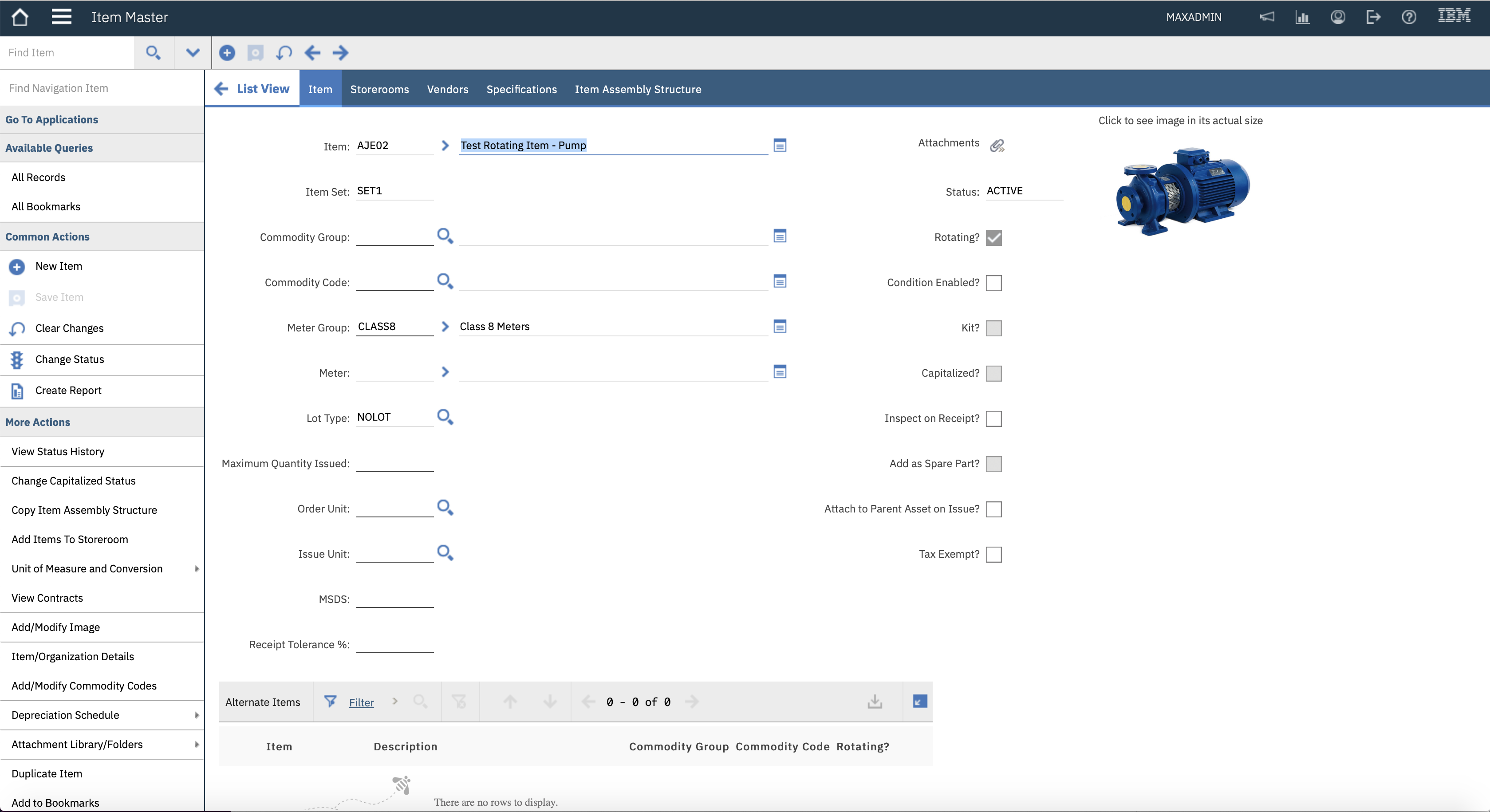
Leave a Reply