
In March 2021 IBM announced the first release of IBM Maximo Mobile for EAM. You can find information about it here – https://www.ibm.com/support/pages/ibm®-maximo®-mobile-eam-app-overview
Over the years there has been several mobile applications for Maximo and IBM Maximo Mobile for EAM is the next evolution on the path to extend Maximo software to field workers using a mobile device. That path started out back in 2004 according to Dave Gasdia, Program Director, Maximo Offering Management at IBM Watson IOT. This was before the acquisition of MRO Software by IBM on 3rd August 2006. That sort of corresponds with my memory as well.
Mobile applications – MRO Software
Maximo Enterprise Suite (MXES), v6.0, arrived in March 2005, that was the merger of the EAM and ITAM products and the first introduction of a Help Desk/Service Desk, and MXES Mobile Suite followed in December 2005. The MXES Mobile Suite had two applications Maximo Mobile for Work Management and Maximo Mobile for Inventory Management.
But these two mobile applications worked originally against Maximo v4.11. Prior to 2004 MRO Software resold products from Syclo, LLC but the cost of software purchases in the early 2000’s led to MRO Software developing their own mobile products while continuing to resell Syclo mobile, SMART Mobile Work Manager, SMART Mobile Inventory Manager and SMART Mobile Auditor; the Maximo Mobile Suite.
At the time of the acquisition by IBM there was the Maximo Mobile Suite (Syclo product) and MXES Mobile Suite (MRO Software product). The big difference between the two was that the Syclo mobile product suite was highly configurable, built on their Agentry system, where as the MXES Mobile Suite although difficult to configure had early adoption of the new capabilities of MXES, it was an extension of Maximo onto a mobile device. Both mobile product suites allowed for offline working.
Maximo Mobile at IBM prior to v7.6

By July 2007 the MXES Mobile Suite had changed its name to Maximo Mobile with the Syclo version having the (SE) suffix, for Syclo Edition. Two additional applications were added at the end of June 2007, Maximo Mobile Service Desk and Maximo Mobile Work Manager with Calibration. In June 2008 Maximo Mobile 6.5 was released with improvements in the framework, a faster mobile database and a few additional features. By September 2008, Maximo Mobile 7.1 was released supporting Multiple Assets, Locations and CIs, Work Order Classifications and Item Statuses, features driven from enhancement to core Maximo released a few months earlier in May 2008.
By the end of 2009 with Maximo Mobile 7.1.1 there was support for linear assets, crew reporting and a new application Maximo Mobile Asset Manager. By now Maximo Mobile was supported in 14 languages. One of the differences between Maximo Mobile and other mobile solutions was that the security was built out from within the Maximo Security framework. By 2011 a 129 page “IBM Maximo Mobile – A cook book for customizations” had been written, but the ability to configure never took off. While Maximo Mobile was functionally richer and closer to Maximo, the Syclo product remained the likely choice depending on the degree of configuration and customization required.
Maximo Mobile continued to be supported and remain current on mobile operating systems through the release of Maximo 7.5 in 2011 and an update to the Maximo Mobile Suite v7.5.1 in 2013 which supported Android, RFID and barcoding via the camera, no scanners required! But after at least 9 years it was reaching its end of life.
Maximo Everyplace

In 2009 Maximo Everyplace was pre-released on Maximo 7.1.1.5. Configuration used the Application Designer application, and so it was going to be easy to configure or add brand new applications, making them available on an iPhone or a tablet supported with existing browsers. By 2010 support became available on Android and on Maximo Everyplace 7.5. (2011) on Blackberry. However, Maximo Everyplace was only available in connected mode, not disconnected, Maximo Mobile was still the preferred offering for remote/disconnected applications. With Maximo 7.6 (Dec 2014) Maximo Everyplace was rolled into core Maximo and the four work order based Everyplace applications are still available today on Maximo 7.6.1.2.
Maximo Anywhere

In early 2012 IBM acquired Worklight and in April 2012 SAP acquired Syclo. Mobile technology was moving fast, and Maximo Mobile was beginning to look old and was becoming outdated. A different direction was required, one built on the IBM Worklight platform. The vision was to create a uniform platform for Maximo, TRIRIGA and SCCD (later renamed ICD).
By October 2013 SAP Syclo was no longer a sellable option and the first release of Maximo Anywhere was expected before year end. The first release of Maximo Anywhere was Work Execution on Android but it had off-line maps from the first release on Maximo 7.5. Maximo Mobile customers would be entitled to move to Maximo Anywhere.
There were formal releases of Maximo Anywhere:
- Maximo Anywhere 7.5.1 (Sep 2014) provided support for iOS and the Work Execution application gained attachments, meter readings and failure reports
- Maximo Anywhere 7.5.1.2 (Feb 2015) there were more enhancements to Work Execution and the introduction of Inspections application, in both there was support for work order classifications and attributes.
- Maximo Anywhere 7.5.2 (Dec 2015) saw enhancements to Work Execution for downtime reporting, asset and location work history, and a new application Transfers & Receipts. The Maximo desktop included the Anywhere Administration application. There was also a rebranding to IBM MobileFirst Server and support for MobileFirst 6.3.
Also, during 2015 Maximo Anywhere applications were being made available early on the ISM Library:
- June 2015 – Work Execution, Work Approval, Physical Count, Inspection
- September 2015 – Service Request, Asset Data Manager, Issues & Returns
- Q4 2015 – Transfers & Receipts, Asset Audit, Work Execution with Calibration
Maximo Anywhere 7.6 (Jan 2016) saw the formal release of all 9 applications but also additional functionality, RFID support, E-Signature, and Real Signature capture.
- Maximo Anywhere 7.6.1 (Sep 2016) saw new functionality in the way of push notifications, improved data downloads, improved map support including driving directions and improvements to calibration including ability to create a calibration work order in the field.
- Maximo Anywhere 7.6.2 (May 2017) further data download and map enhancements including modify work on the map and support for location-based services (LBS) and a new application for Operator Rounds (Nuclear).
- Maximo Anywhere 7.6.2.1 (Nov 2017) further map enhancements including redlining and the Anywhere applications were now available on Apple App Store and Google Play Store.
- Maximo Anywhere 7.6.3 (Jun 2018) gave SSO support, data logging capabilities, split pane layouts in Work Execution, reporting of crew details and a fresh new user interface (new skin).
- Maximo Anywhere 7.6.4 (Feb 2020) saw a simplification of the architecture with the removal of MobileFirst and support for Push Notification Services. It also saw a change to all the application names to make a distinction between earlier releases.
Along the way Maximo Anywhere has had new applications for Work Execution for Complex Assets (ACM/Aviation) and electronic Flight Log Book (ACM/Aviation) and Operator Rounds (Nuclear). Maximo Anywhere is also supported on Maximo SaaS and language support has grown to 22 languages.
Maximo Work Centers

In the fall of 2015 IBM were looking into perceptive applications that size according to the device, that used images and were touch screen friendly. Work Centers are role-based applications.
7.6.0.5 (Jun 2016) – Supervisor, Technician, Business Analyst, Configure Weather Data
7.6.0.6 (Oct 2016) – Service Request
7.6.0.8 (May 2017) – Manage Inspections Forms, Conduct an Inspection
- Security Group Templates and navigation to Start Centers
7.6.0.9 (Dec 2017)
- Work Supervision Views
- Work Execution Views, Report Work
- Integration of inspections with work order processes
7.6.1 (Jul 2018) – Maximo Management Interface
- Work Supervisor – Drill into the SR and create work order. Drill into Location, Asset and previous work orders. Create follow-up work, associate job plans, create assignments, create and approve labor, review SRs.
- Work Execution – Report failures, report downtime. Create follow-up work, labor reporting, meter readings, drill into location, asset and previous work orders. Integration with Equipment Maintenance Assistant (EMA).
- Service Request – Subcategories using ticket templates, find locationsA physical place where assets exist and where work can be performed. More and assets using GPS or barcode/QR code scanning
- Inspections – Groups of questions, and guidance notes. Revision control of inspection form. Audio guided hands-free inspections. Follow-up actions (automation scripts).
7.6.1.1 (May 2019) – Administration, Manage Inventory
- Service Request – Category Searching, Improved Scanning, Configuration as part of Administration
- Work Supervision – Actions on multiple SRs, use barcodes/QR codes. Add planned tools/services, add crews, add service address.
- Work Execution – Seek Advice (Augmented Collaboration) – with Maximo Equipment Assistant
- Inspections – Add conditions to responses
- Some Work Center configuration
7.6.1.2 (Jul 2020) Enhancements to:
- Manage Inventory – Picking and Staging, Reconcile Inventory, Item Condition Codes, Barcode scanning
- Work Supervisor – Classify work orders, URL attachments, add crews to work assignments, Multiple Assets and Locations
- Work Execution – Report time for other labor, meter readings on multiple assets and locations, complete assignments for crews
- Service Request – Guest user, limit site specific data
Maximo Mobile for EAM

The new offering in the evolution of mobile applications for Maximo starts with limited functionality, falling a long way short of what is available in Maximo Work Centers, but as of writing of this article (April 2021) this is very early days.
There are two applications for Maximo Mobile Inspections and Maximo Mobile Technician. The new Maximo Mobile for EAM works both online and offline.
Maximo Mobile is available for download from Google Play and the Apple App Store. The desktop versions of the applications will be found in Maximo when you install Maximo Mobile. Map support is available initially and when you start travel a map opens using your GPS position.
Maximo Mobile is available on 7.6.1.2 but will require the server to manage App Points, the new licensing that is associated with Maximo Application Suite. Like Work Centers these will be role-based applications, perhaps modelled similarly to Work Centers. A phrase we will get used to is “Follow the blue button”.


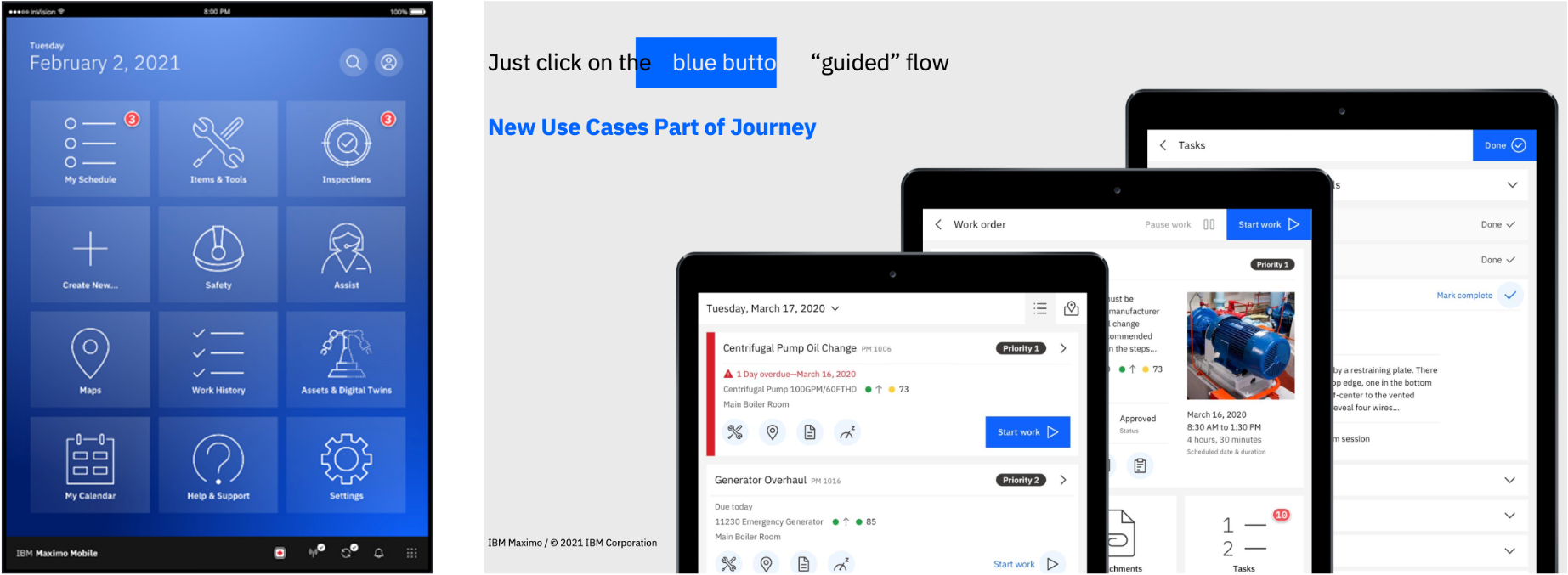
Leave a Reply