Last Updated on November 19, 2022 by maximosecrets
On the Item Master application there is a Meter Group and Meter field. These two fields perform completely different functions, they are not connected. The Meter Group field is only associated with rotating items, the Meter field is only associated with non-rotating items. This article will discuss the Meter field, another has already been written called “Meter Groups on Items” but we will revisit that a bit but using a Meter Group on a Tool Item.
There are three meter types, Gauge, Continuous or Characteristic. The only type which can be used on an item is Continuous, otherwise you will receive the error like “BMXAA2899E – PRESSURE is not a valid continuous Meter.” The meter tracks the consumption of a material on an asset. For example, we want to track the amount of fuel used on a vehicle.
More than 15 years ago, there used to be an application called Metered Material Usage. I’ve dusted off my v3.0 user manual and this is what it says about the purpose of the application – “The Metered Material Usage screen tracks usage rates for materials such as fuel, lubricants, and utilities by equipment”.
In today’s Maximo when the meter on the item that is issued matches the same meter name as that on an asset, then the issued quantity increments the meter reading on the asset.

On the UNLEADED item in Item Master I’ve added a FUEL-L continuous meter. The order and issue units have been set to LTRS – Litres.

On the Tools application I have added a Meter Group of MOWER to the rotating tool TRACTOR MOWER.

I had previously set up a new Meter Group for MOWER with two Continuous meters, one for fuel (FUEL-L) and one for recording the kilometer clock on the mower (ODOM-KM).
Then I had to purchase and receive two mowers to create two tool assets, 2190 and 2191. These were received into the TOOLCENT storeroom.

Both assets when they were created as part of the receiving process had the Meter Group copied from the Rotating Tool, and this created two asset meters for each tool asset. The meter FUEL-L on the asset matches the meter on the item UNLEADED which will be issued to the asset during each refuelling operation.

There are 5,000 litres of the item UNLEADED in the CENTRAL storeroom.

We are issuing 15 litres of item UNLEADED to asset 2190. For completeness of our records I have added an Issue To of AJE (me) and a Memo “Tank filled to top 15 litres”.

Back on the Assets application for asset 2190 our FUEL-L meter shows a Last Reading of 15. The 15 litres of unleaded fuel has created an issue transaction (MATUSETRANS) which now has a current balance of 4,985.00 litres, and a delta meter reading which has incremented the meter reading from 0 to 15.

Just for completeness, on the Stocked Tools application I am issuing the tool item TRACTOR MOWER, and rotating asset 2190, to the locationA physical place where assets exist and where work can be performed. More NEEDHAM with responsibility for its return being given to AJE (Issue To). All assets have to be issued to a location to complete the asset move (ASSETTRANS) record.
OK Andrew, you’re all set for an afternoon of mowing – don’t crash the new mower!
The functionality described also works with non-rotating assets, 2190 did not have to be a rotating tool asset. The action on the Assets application “Issue Items from Storeroom” can also be used.

The functionality is also supported on Locations. 1018 is a new location with the MOWER meter group applied. On Inventory I issued a quantity of 1 of item UNLEADED to location 1018 and it updated the meter reading for the FUEL-L meter, a delta reading from 0 to 1.


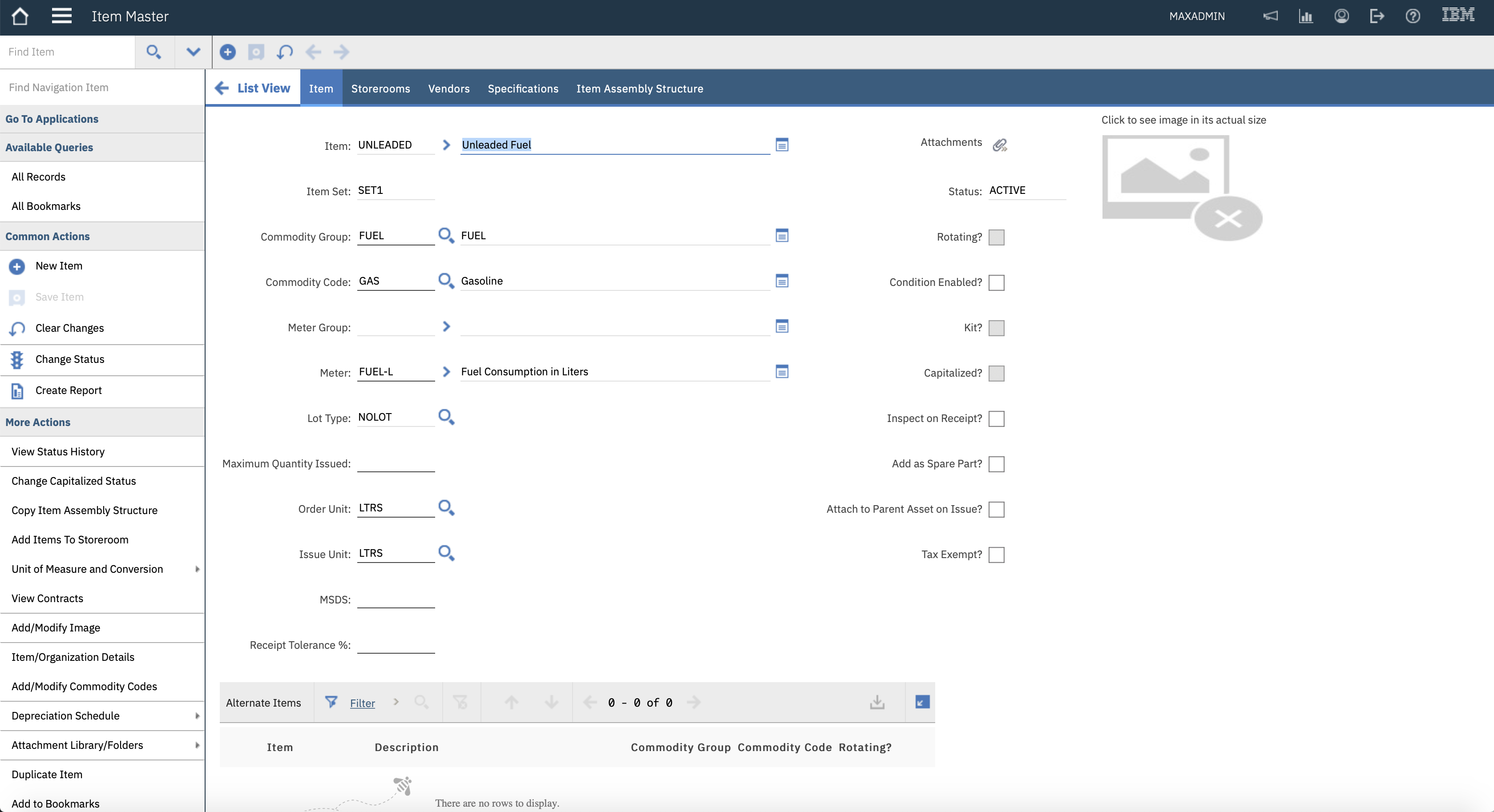
Leave a Reply