-

Issues and Transfers
Read more: Issues and TransfersLearn about the Maximo Mobile application called Issues and Transfers. It was released recently with Mobile 8.11.0 in September 2023 and this is a first release. It has limitations, so find out what you can currently do, and what you cannot.
-

Role Based Application – Issues and Transfers
Read more: Role Based Application – Issues and TransfersLearn about the role based application Issues and Transfers which was new for MAS 8.11 (September 2023). This is a first release, another is expected in 2024. The current focus is enabling Issues from an Inventory Usage record including the conversion of a reservation.
-

Role Based Application – Inventory Receiving (2) – Shipment Receiving
Read more: Role Based Application – Inventory Receiving (2) – Shipment ReceivingLearn about the Shipment Receiving application which is part of the Inventory Receiving role based application. This is used for inter-storeroom transfers created initially from an Inventory Usage record.
-
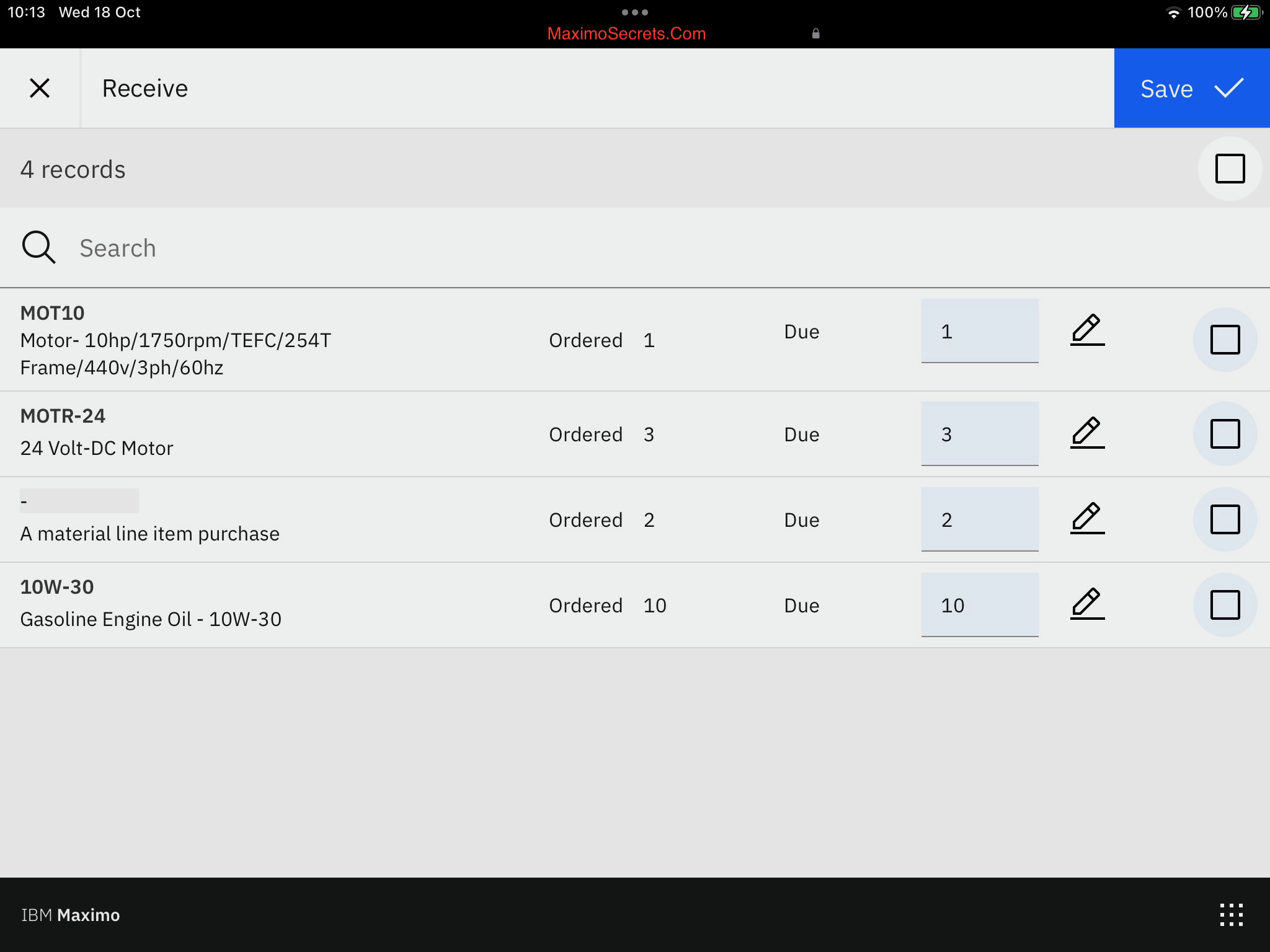
Role-Based Application – Inventory Receiving (1)
Read more: Role-Based Application – Inventory Receiving (1)Learn about the role based application Inventory Receiving, specifically the first option for Inventory Receiving – PO Material Receipts.
-

Role-Based Application – Inventory Counting
Read more: Role-Based Application – Inventory CountingLean about the Role Based Application Inventory Counting which is an online table based application for performing physical counts and reconciling balances. It supports counting against the items in a Count Book.
-

Count Books
Read more: Count BooksLearn about the new Inventory application Count Books for defining what you want to count, performing the physical count and reconciling the balances.
-

Inventory ABC Analysis
Read more: Inventory ABC AnalysisLearn about the Inventory ABC Analysis fields, and how they can be set by a report and used with cycle counting.
-
Consignment Inventory
Read more: Consignment InventoryContents Consignment inventory is inventory that is owned by a vendor but stocked in your storeroom and you pay for the items as you consume them. The advantage is that you don’t pay for what you don’t use, you don’t pay at the point in time you receive the item, providing a cash flow advantage,…
-

Hazards on Item Master
Read more: Hazards on Item MasterThis is the final part in a series of five articles that will provide a deep dive into the Safety module of core Maximo. In the first part we examined Hazards and Precautions, which is relevant to this article. You can find it here: Hazards and Precautions You may have noticed that in the Item…
-
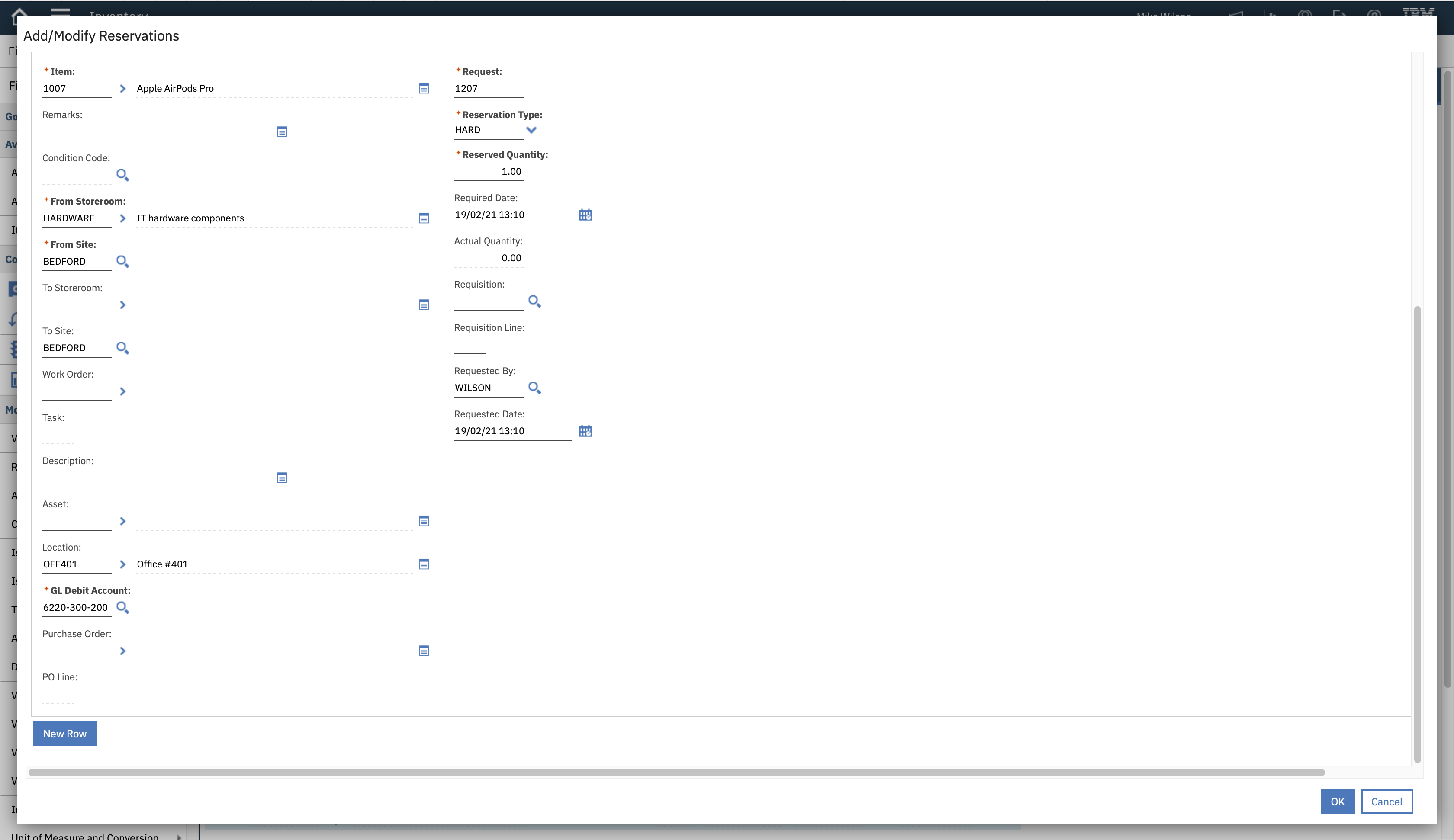
Inventory Reservations
Read more: Inventory ReservationsAn inventory reservation is made when a work order or internal purchase order is approved or when a material requisition is submitted. The reservations can be viewed and modified from two applications, Inventory and Inventory Usage, the Add/Modify Reservations action. For individual items and tools, you may see outstanding reservations through the action View Item Availability or View Tool Availability.…

A site dedicated to Maximo containing over 300 articles, podcast episodes and YouTube videos, updated weekly.
